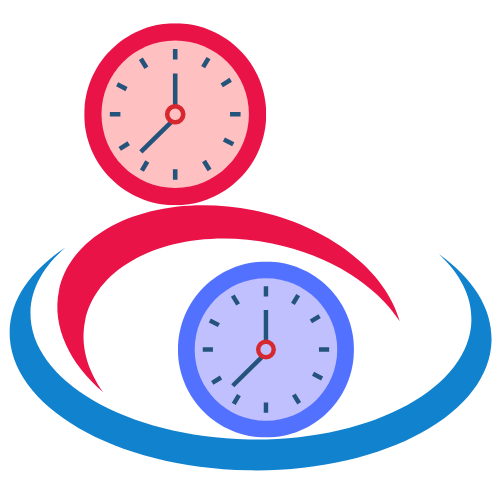This is a how to for going through the registration process for a general staff user. Note there are additional steps involved with setting up an administrator which will not be covered in this article. Staff can use any email, including their personal or work email and mobile if they wish. The end result is it allows whatever is convenient for staff. Staff manage their own accounts rather than the business. To start off the registration process, click the register button from the home page as below
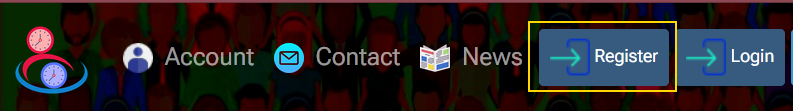
Enter your email and all other required fields, including the password. The password must be a non simple one as detailed. Once you have completed the form click “Register”.
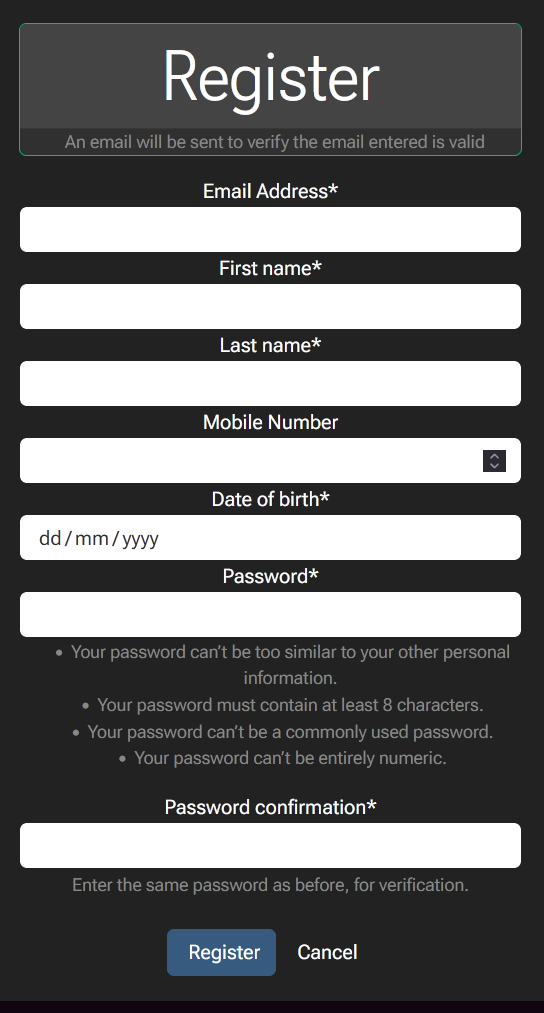
At this stage a confirmation email will be sent to your email address.
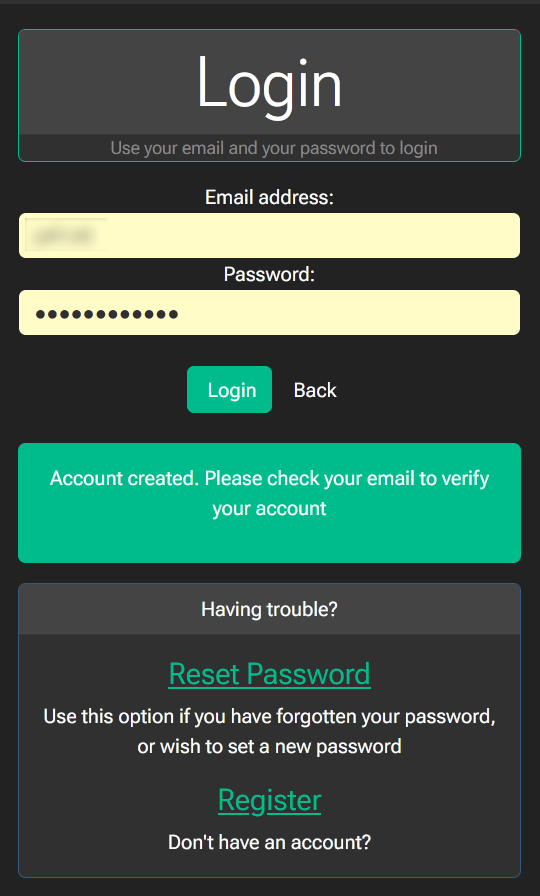
Head over to your email client and find the email that was just sent to you from Pyrotas
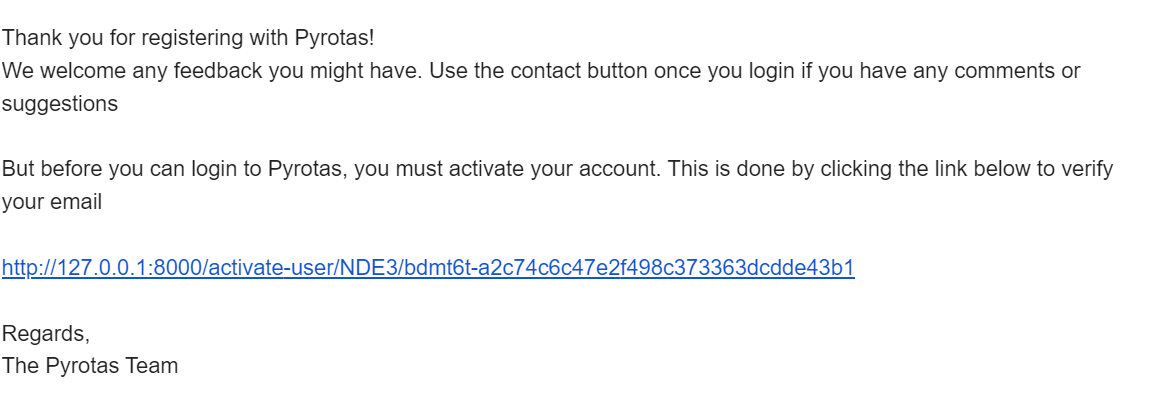
Click the link within the email and your account will now be activated. When you login for the first time, the system will create your staff and profile records.
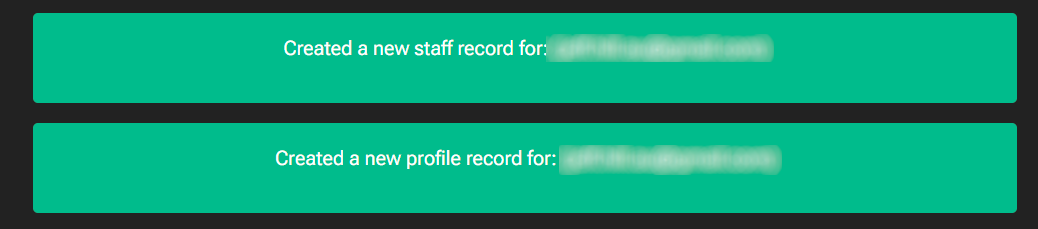
It does this because not all users of the system will be staff and are thus not applicable to being given shifts. The staff records contains information about your role within the company such as skills etc, where as your profile record contains information about your user profile, theme and other user settings.
At this point, an administrator will have to assign you to locations, sections and categories, so the rostering system will know how to allocated shifts for you. Once this step is complete, you are now ready to be given shifts. Congratulations!
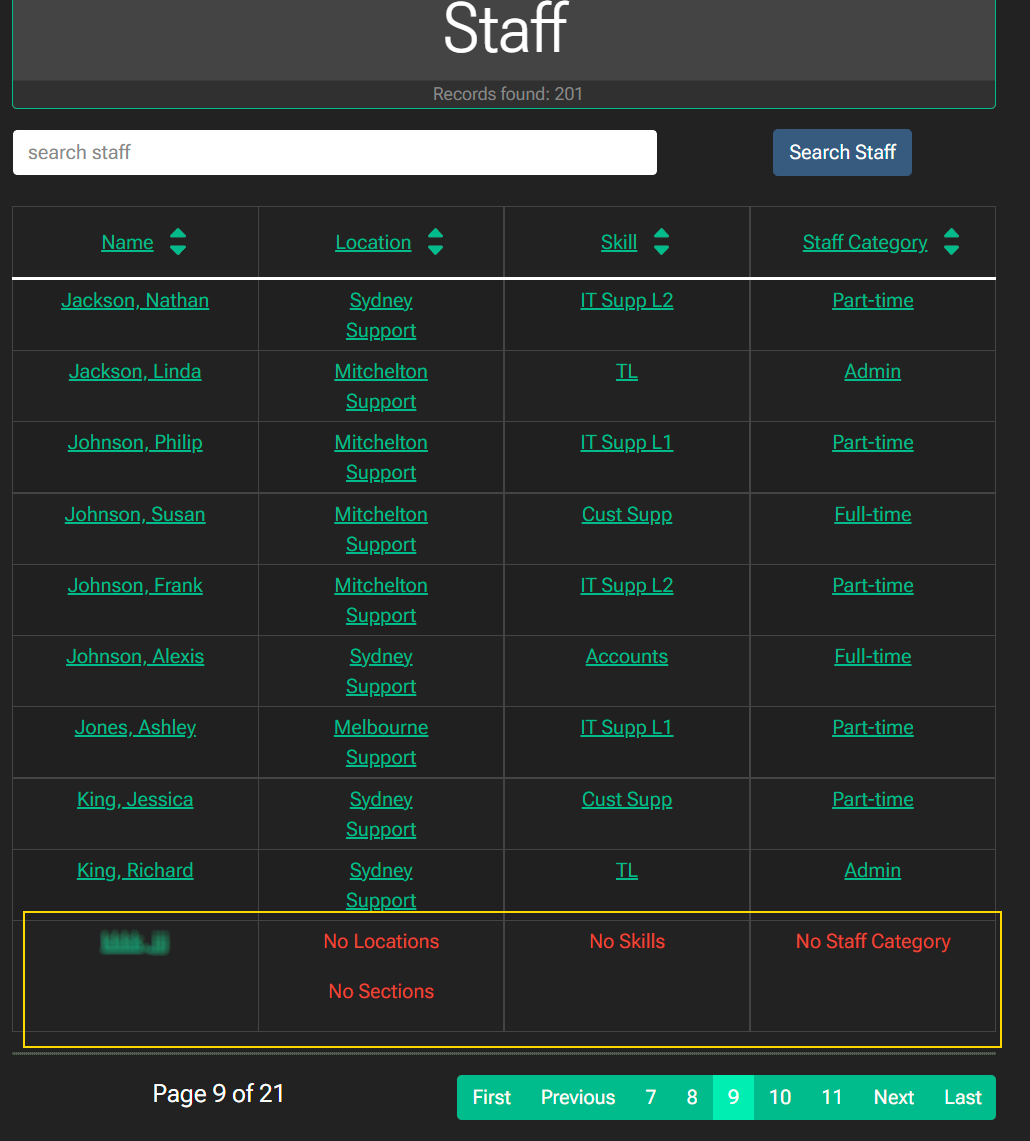
For administrators, click on the staff member and edit their record to contain the correct location, section and staff category